Merging Minds, Not Data: Importing Contacts into Act! Without Duplication Headaches
In the fast-paced world of customer relationship management (CRM), streamlining your contact data is crucial. Act! empowers you to manage your interactions and relationships effectively, but duplicate contacts can quickly clutter your database. This guide equips you with strategies to flawlessly import your contacts into Act! while keeping duplicates at bay, ensuring a clean and organized CRM environment.
Why Avoid Duplicate Contacts in Act!?
Duplicate entries can wreak havoc in your Act! database:
Inaccurate Reporting: Duplicates skew data analysis, leading to misleading reports and hindering informed decision-making.
Wasted Time: Managing duplicate entries consumes valuable time that could be better spent nurturing genuine relationships.
Communication Confusion: Reaching out to the same contact multiple times due to duplicates can damage your professional image.
Preparing Your Data for a Smooth Import
Before diving into Act! take these preparatory
steps to minimize duplicates:Data Cleansing: Scrutinize your existing contact list for duplicate entries. Use tools like conditional formatting in spreadsheets to identify potential duplicates based on name, email address, or phone number. Manually remove or merge these duplicates before importing.
Standardization: Ensure This guide delves into the intricate world consistency in data formatting. Standardize formats for phone numbers, addresses, and email addresses to improve Act!’s ability to recognize unique entries.
De-duplication Tools: Consider using third-party de-duplication software designed specifically for CRM systems. These tools can identify and merge duplicate entries with advanced matching algorithms.
Importing Your Contacts with Duplicate Detection
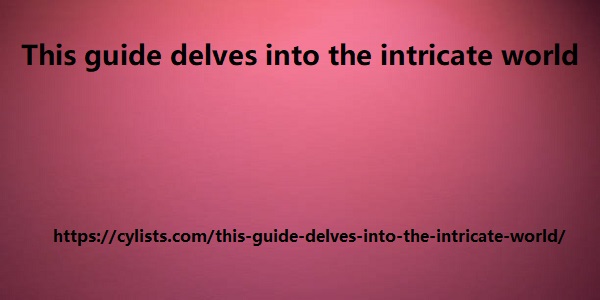
Act! offers built-in functionality to detect duplicates
during the import process:Launch the Import Wizard: In Act!, navigate to the “Tools” menu and select “Import.” Choose the appropriate option based on your contact data source (e.g., CSV, Excel file).
Specify Record Type: Select “Contact Records” and click “Next.”
Configure Duplicate Checking: In the “Specify duplicate checking criteria” window, choose the fields Act! should use to identify potential duplicates. Commonly used criteria include email address, phone number, or a combination of both.
Import Options: Select the desired
import behavior for duplicate entries. Act! offers options to skip duplicates, create a new record with a suffix (e.g., “John Smith (2)”), or merge data from the duplicate and new entry.
Finalize the Import: Follow the remaining prompts in the Import Wizard to complete the process. Act! will notify you of any identified duplicates based on your chosen criteria.
Post-Import Verification: A Final Sweep
Even with prospecting and lead generation thorough preparation, a few duplicates might slip through the cracks. Here’s how to ensure a truly clean database:
Embrace Automation for Future Imports
If you regularly import contacts, consider automating the de-duplication process:
Import Templates: Create import templates in Act! that preconfigure your preferred duplicate checking criteria. This saves time and ensures consistent de-duplication during future imports.
Third-Party Integr
Utilize Act!’s “Scan for Duplicates
Tool: This built-in feature allows you to scan your entire Act! database for potential duplicates based on various criteria.
Manually Review Flagged Duplicates: Act! will highlight potential duplicates. Carefully review these entries and decide whether to merge, delete, or keep them separate based on additional information.
ation: Explore third-party solutions that integrate with Act! and offer automated de-duplication functionalities. These solutions can streamline your workflow and minimize manual intervention.
By following these strategies, you can confidently import your contacts into Act! while effectively keeping duplicates at bay. This ensures a clean, organized database that empowers you to cultivate strong and lasting customer relationships. Remember, a well-maintained Act! database is the foundation for effective CRM and paves the way for successful business interactions.



